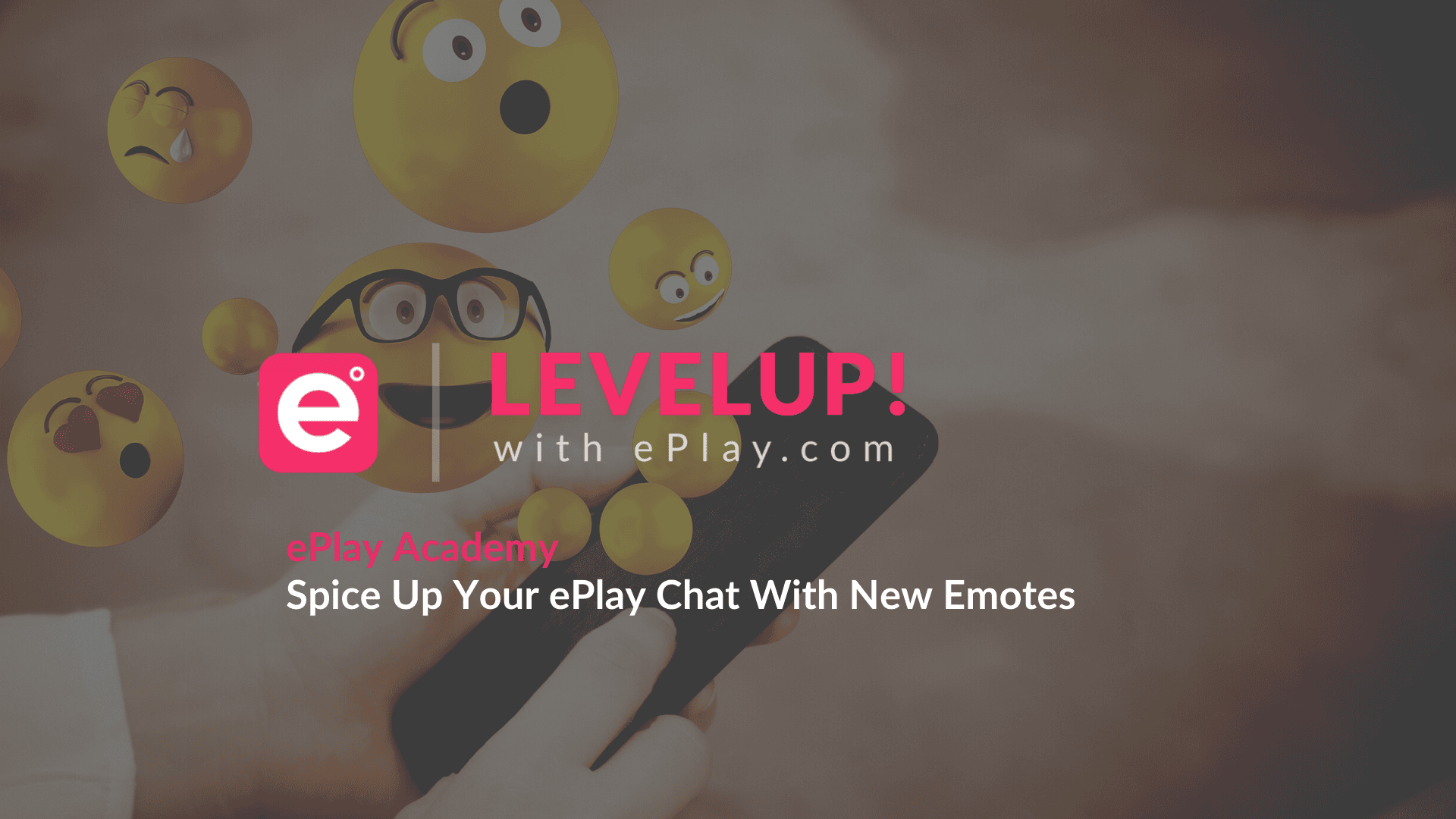Sometimes words are simply just not enough, that’s why we have created a list of ePlay emotes directly on your keyboard! Anyone can use them which is rad because they are basically a language of their own. Fans can celebrate epic moments during your stream, encourage you, and spread some love to you and others... all while becoming an active and fun participants of your ePlay Channel.
Why Use Autocomplete Emotes
This auto-complete feature allows you to browse the perfect chat reaction without having to fully expand the emote menu, which means you won’t miss any of the action that’s going on within the stream.
How Do Standard Emotes Work In ePlay Channels?
Standard emotes are available to all ePlay fans and streamers. These are the standard keyboard emotes that are available, and will allow you to spice up your chat! When typing a colon character, or “ : “ on the chat bar, a dropdown list of emotes and their respective names will appear.
How Do Emotes Look When Used?
- Messages with only emotes appear LARGER in chat.
- Emote with text appear smaller.
Can I Set Up My Own Custom Emotes?
You can absolutely set up your own Customer Emotes within your ePlay Channel. Check out our easy-to-follow step-by-step guide on how to set up and request your custom emotes for more information!
Pro Tip: Use your custom emotes to reinforce your brand personality and to help fans react and interact with you, your live streams, and your content!