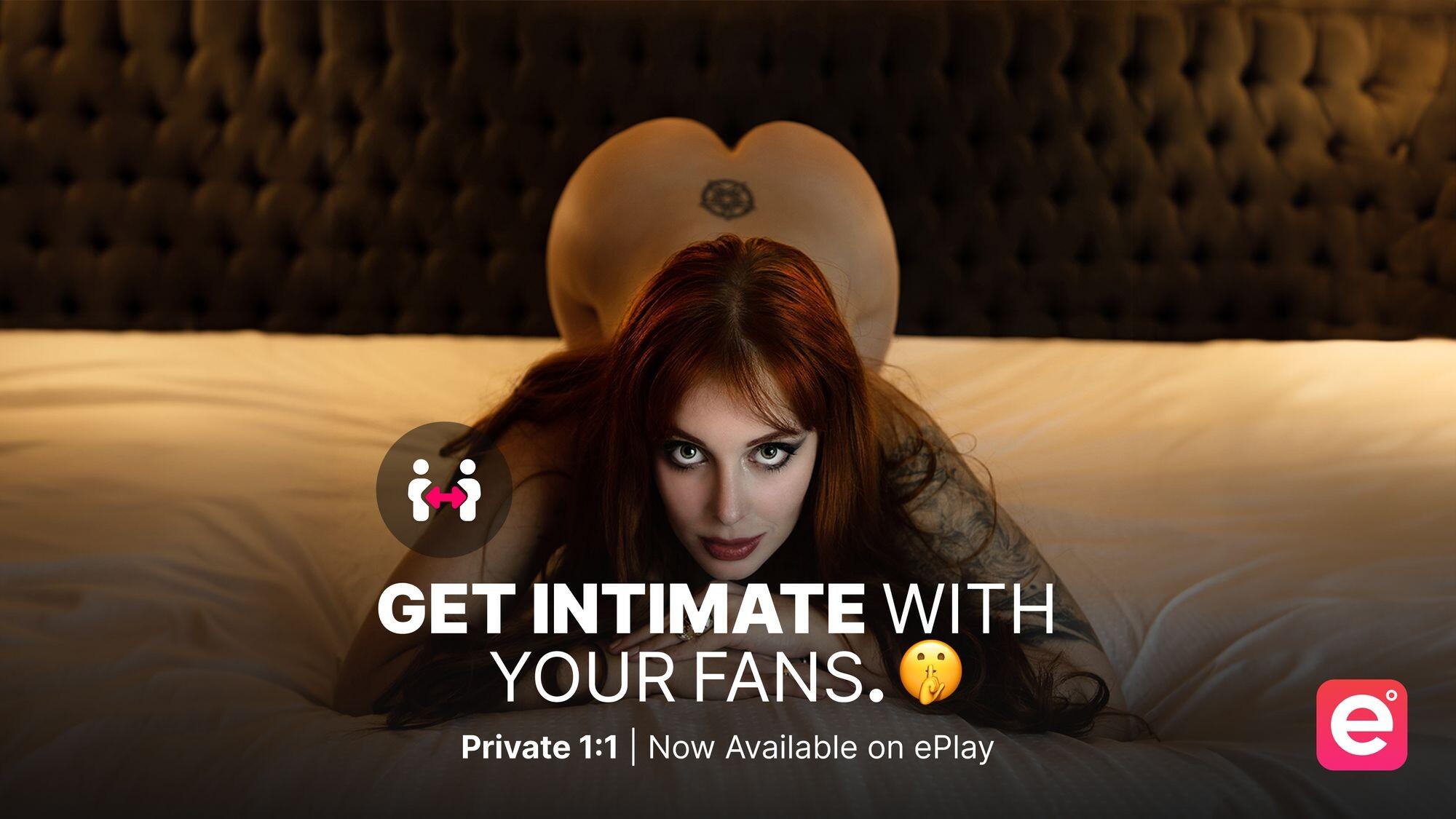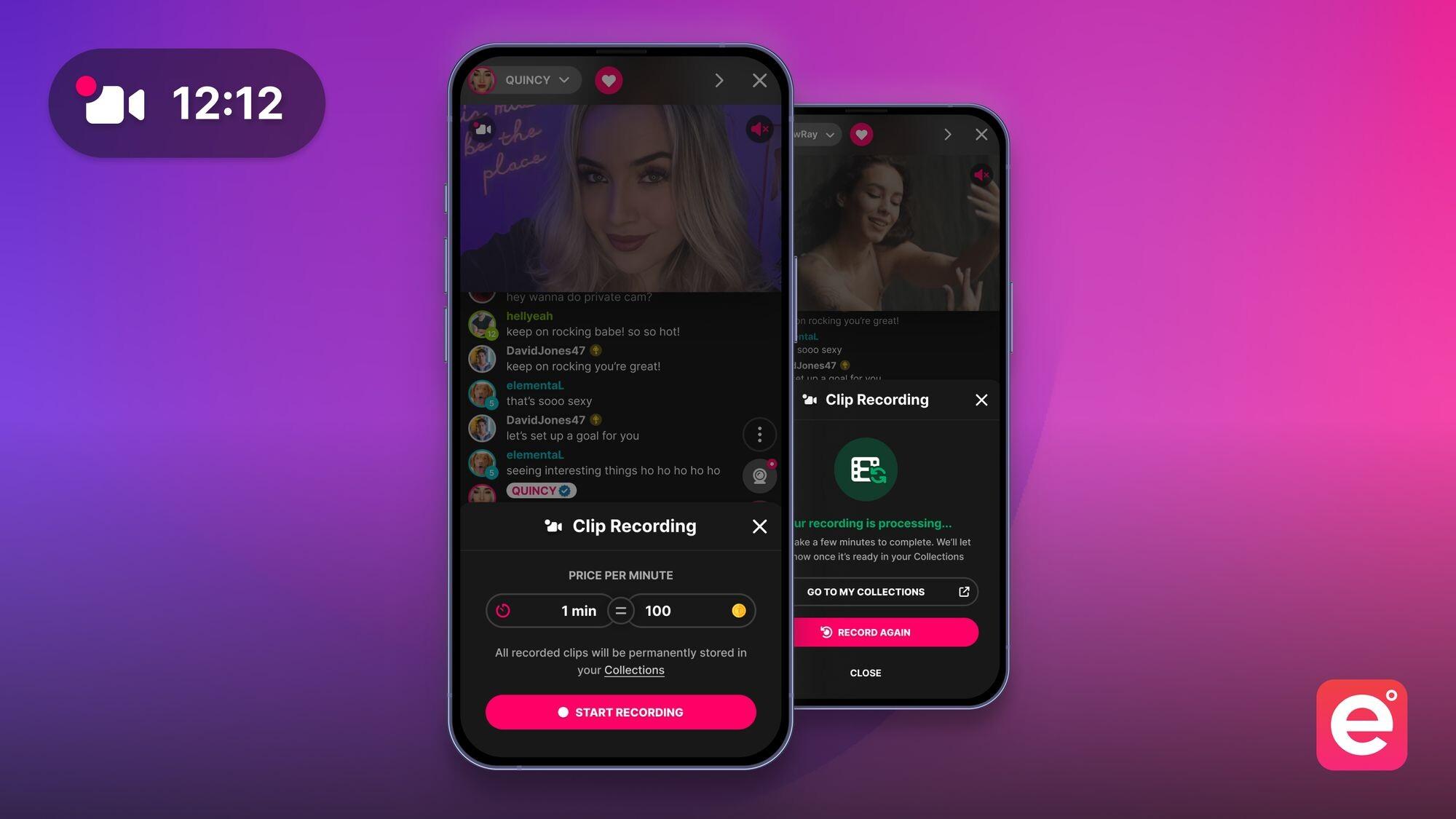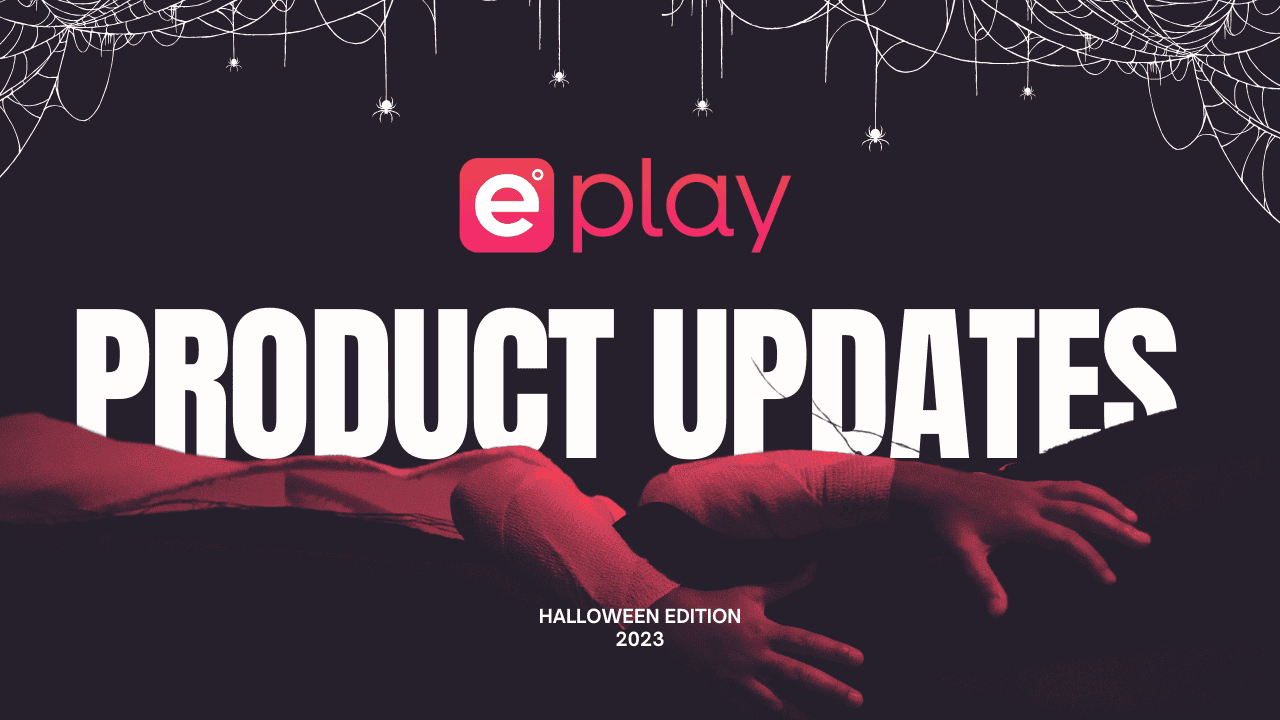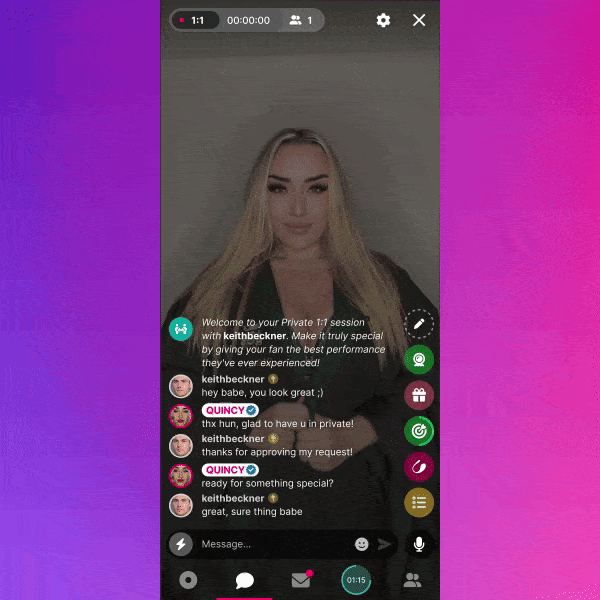
💌 About Private 1:1s
Ready to take your ePlay Creator experience to the next level? With Private 1:1s, you get an array of benefits for you and your fans:
- Personalized Fan Experience: Dive into intimate & unique interactions not available elsewhere on the platform.
- Easy Payment Integration: Fans can easily pay per minute, ensuring a steady new income stream for you.
- Enhanced Fan Loyalty: By offering your time and attention through Private 1:1s, you're bound to build stronger, more meaningful connections with your audience.
- Easy-to-access Moderation Tools: Your safety is our top priority. With real-time moderation tools and the ability to end sessions at any time, you're in complete control.
- Feedback: Both Streamers and Fans can submit post-session feedback to help us refine and enhance your experience.
- Technical Support: Our team offers round-the-clock support & will be available to ensure your sessions go smoothly.
Here's a quick how-to guide to help you get started:
⚙️ Setting up your Private 1:1s
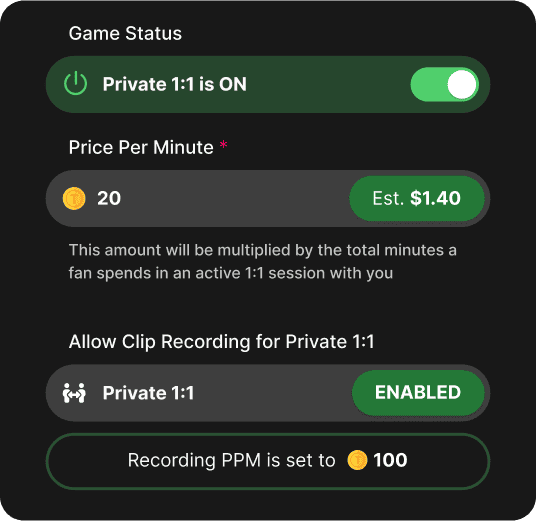
- Once you’re LIVE, head over to your Stream Settings > Games > Private 1:1 tab.
- Next, set the price-per-minute, or the token rate your fans will be charged during an active session.
💡 To maximize your earning potential, make sure Clip Recording for Private 1:1s is also enabled! 💰
🔔 Notifying Your Audience
Once you’ve enabled Private 1:1s, you can let everyone in the chatroom know that you’re available for Private Sessions.
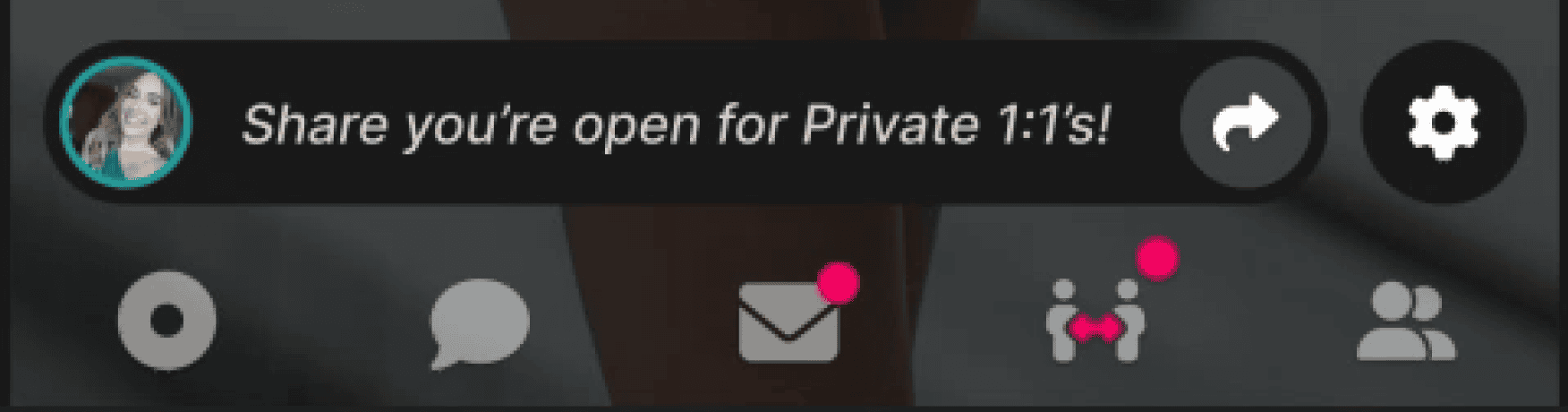
This will encourage your fans to start sending you requests from the Private 1:1 chat tab.
🤔 Managing Private 1:1 Requests
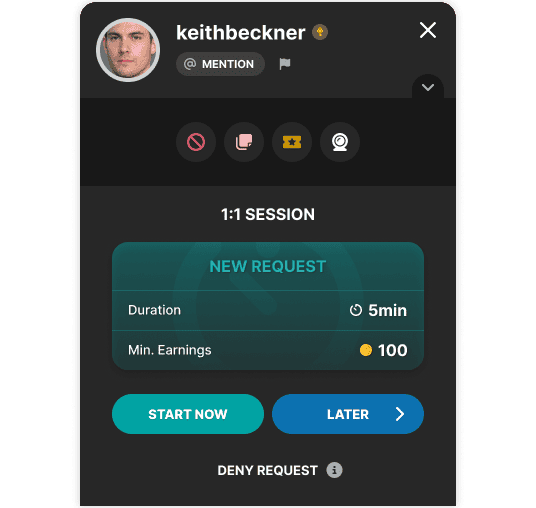
Requests will display the sender's username, time purchased and estimated earnings for that session.
💡 Total earnings can amount to more or less than the amount displayed, depending on the total duration of the session.
Requests can be Approved, Denied, or scheduled for Later.
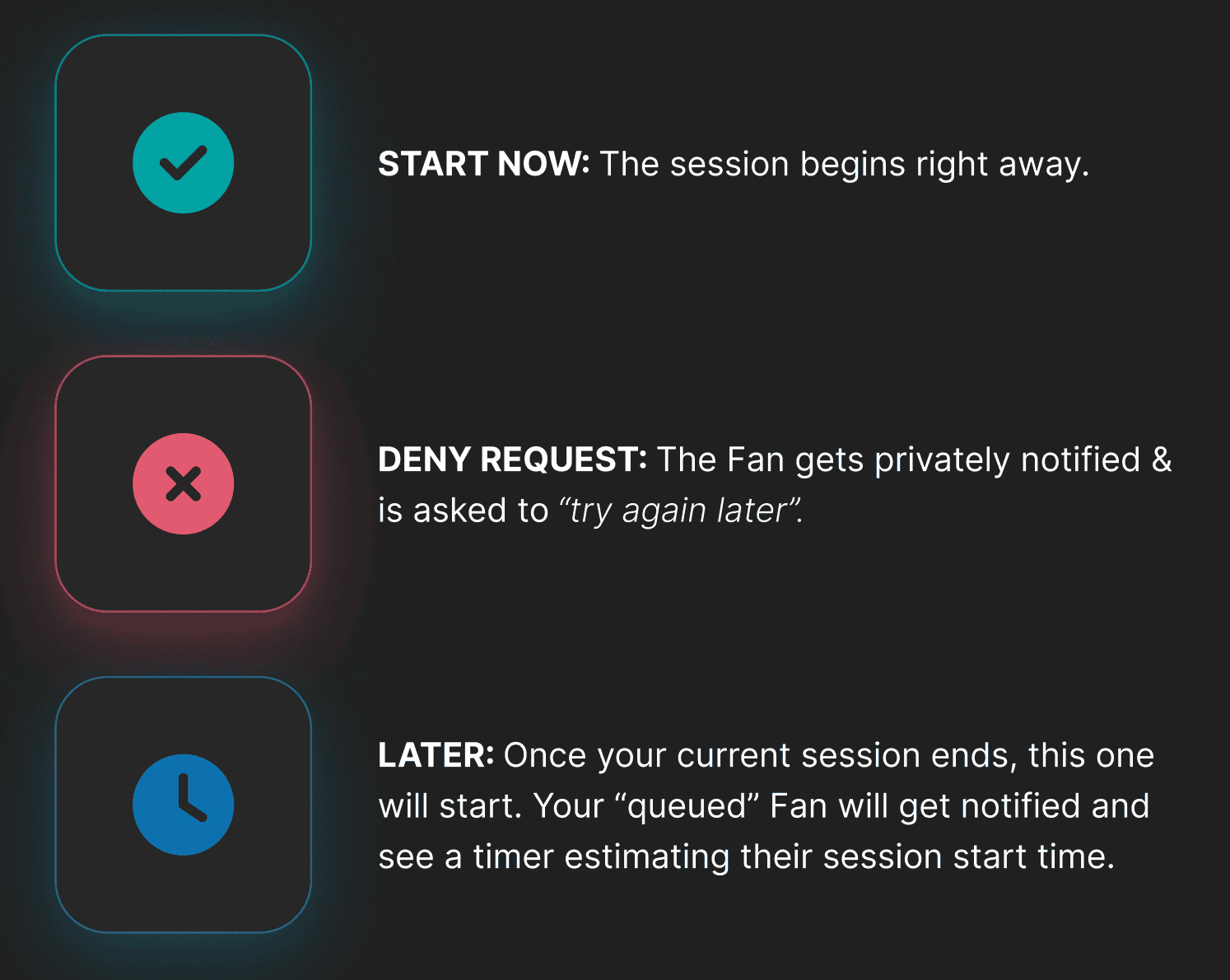
💡 For detailed guidance on managing and reviewing requests, please refer to our PRIVATE 1:1's FAQ.
🫂 During an Active Session:
- You and your Fan will be taken to a private "room".
- You'll have quick-tools to end or extend the 1:1 session.
- Your fan has the ability to also turn his cam "on" for a more personal experience.
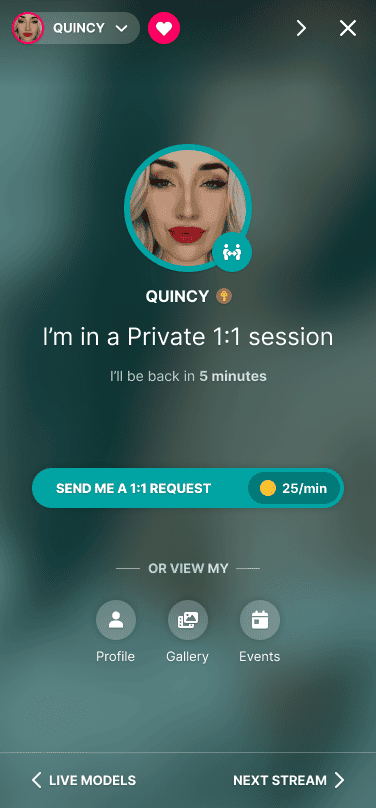
Everyone else in the public chat room will be placed in a "Virtual waiting room", where Fans can see an estimated time until you return & send Private 1:1 Requests.
✅ Session Completed
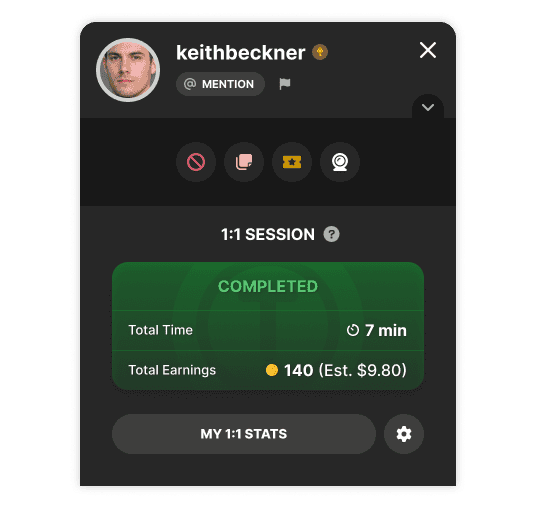
After completing a 1:1 session, you'll receive a brief summary including session duration and estimated earnings.
💌 We value your feedback
Want to share your thoughts on Private 1:1s?
You can also visit our GitHub Discussions forum, Discord, and our Help Desk to report bugs or request new features.
-The ePlay Team 🚀