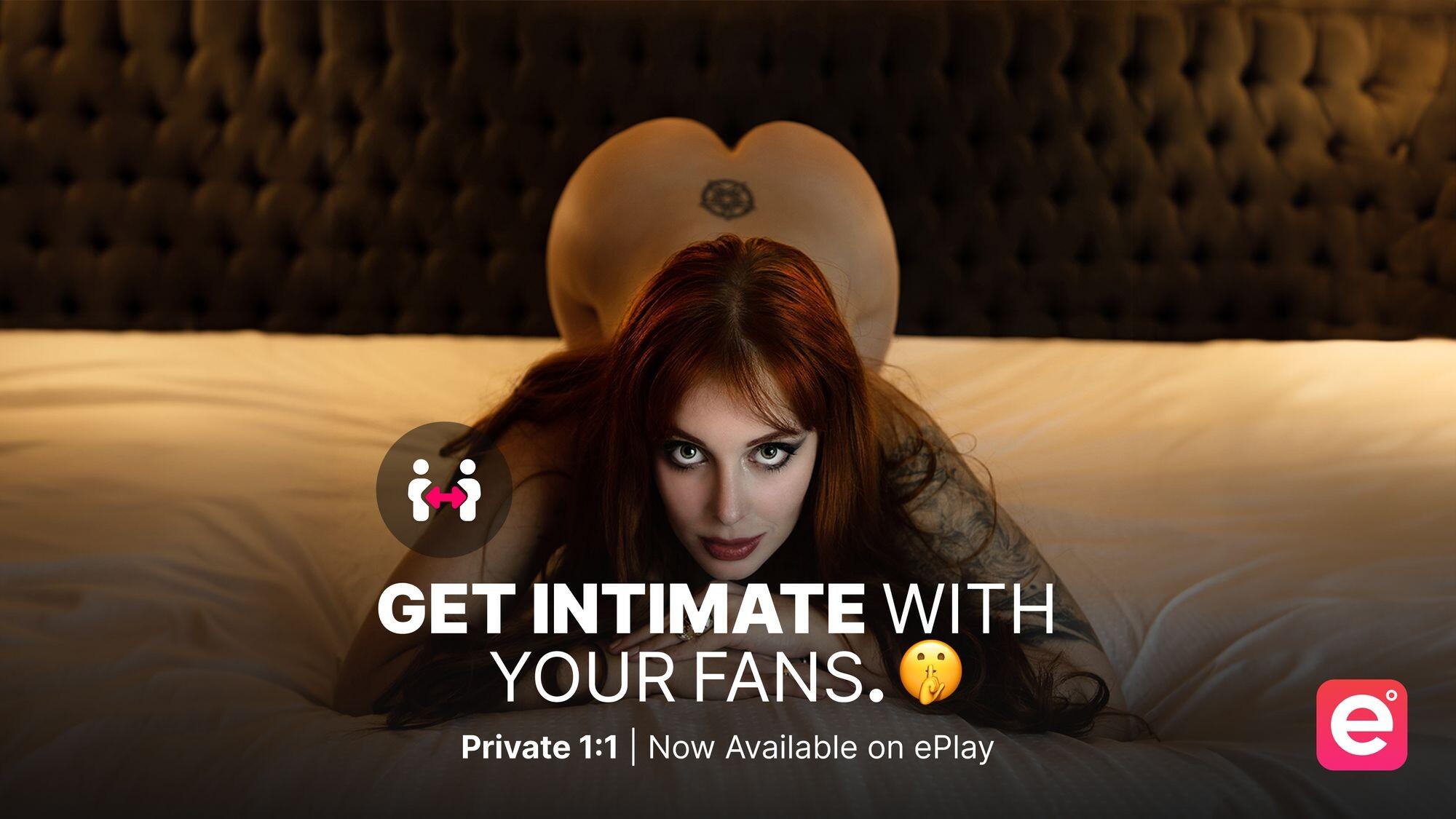We hope you’re enjoying the new year, this month certainly went by quickly for us. Over the past couple of months, our team has been diligently working on some pretty exciting new features to include; bug fixes and epic enhancements that we can’t wait for you and your fans to start enjoying!
This quick 3-minute read will have you setting up your new ePlay Sub Club (member subscriptions), posting new monetized content, and getting pumped to start the new year off with a bang.
Live Show Preview
A smaller player of your live stream now appears in the bottom left corner when your viewers scroll through your profile. This means they can still catch your live stream and not miss out on your exciting show!
New Profile Page
A newly updated profile page both on desktop and mobile devices. We are giving viewers the best of both worlds, they can now watch live streams + scroll through their favorite ePlay Channel profile page to see the latest posts and content.
New Content Posting System
We didn’t want to stop with just giving viewers a new way to see your streams and content, so we gave your ePlay Channel Content Manager a new look! With the NEW and very much improved Content Posting System, you can now add even more to your monetized and/or free post.
- Add a text background to your post
- Add custom media (.jpg, .gif, .png, .mp4, .mov, .heic)
- Draft your posts
- Monetise your post
- Schedule your posts
- Tag other fellow streamers in your posts
We’ve left the creativity and freedom up to you, how will you use the new Content Posting System?
Post Reactions
New post reactions emoticons for your fans to share their excitement with you!
Which one is your favorite?
New Channel Mode
Take control of your chat, you get to decide who can leave messages for you. Select “All Users can chat”, “Buyers-Only can chat”, or “All Users above level ____”. You can change your setting anytime you’d like, just go to Dashboard > Settings > My Channel
Post-Analytics
Are you ready to know exactly how your posts are doing? Within Post Analytics you can now manage all of your posts plus you now have full analytics to see your review, reactions, token price, total sales, total revenue, and who has access to specific posts you’ve shared.
ePlay Sub Club
We’ve put the control in your hands, all you have to do is turn on the new ePlay Channel Sub Club, set the price of your monthly subscription, and go LIVE! Your subs will have a new badge next to their username in the chat so that you can easily identify your biggest fans! When creating posts on your ePlay Channel, you can now select that post to be viewable exclusively to Sub Club members.
Please feel free to reach out to our Customer Service team to share any feedback you have or if you have any questions.
Email: support@eplay.com
ePlayers Help: https://help.eplayers.com/en-us/