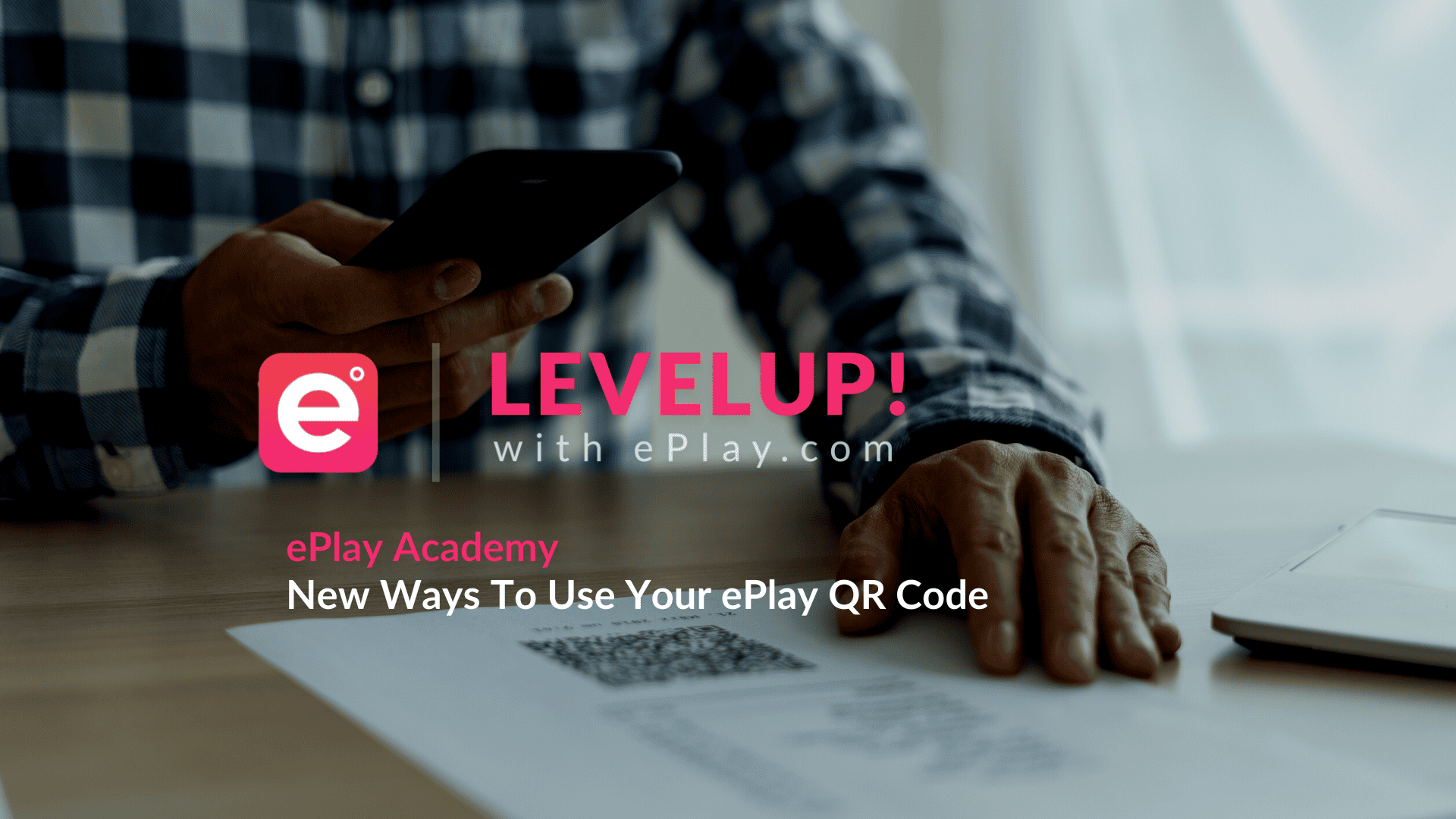Share your very own ePlay Channel link with a custom QR Code to help fans and streamers find your channel with ease. Once they go to your ePlay Channel, you’ll then have the opportunity to earn additional potential revenue on ePlay. Your new QR Code is easy to set up and easy to share. All you have to do is go to your Streaming Dashboard to set up and customize (link, color, avatar, etc).
This 2.2-minute article will go over how you can use your new ePlay QR Code for referral traffic!
What Are QR codes?
Quick Response (QR) codes were originally created to store a lot of data in a small 2D matrix barcode. But unlike the traditional barcode, QR codes can store far more information and they can be read more than 10 times faster according to qrcode.com.
Why Use QR Codes
Your new QR Code can help you optimize your ePlay Channel marketing campaign efforts. Your custom QR Code will allow you to easily share your ePlay Channel anywhere online and within printed materials.
Where To Use Your New ePlay QR Code
Here's the great thing about QR Code, you can put your QR Code just about anywhere!
- On your website
- Within your email/forum signatures
- On printed and digital assets you share
- Within your social media posts
- You can even add the QR Code to forums and other online groups you’re in.
Refer & Earn When You Use Your QR Code
You'll earn 80% of all tokens that are spent on your ePlay Channel. When a fan uses your referral QR Code and spends tokens on someone else’s ePlay Channel, you’ll earn 10% from that referred fan. That means if they spend $10,000 on ePlay, you earn $1,000.
You’re also able to refer a streamer using your QR Code. When you refer a streamer, you're eligible to earn $250—once they receive their first payout!