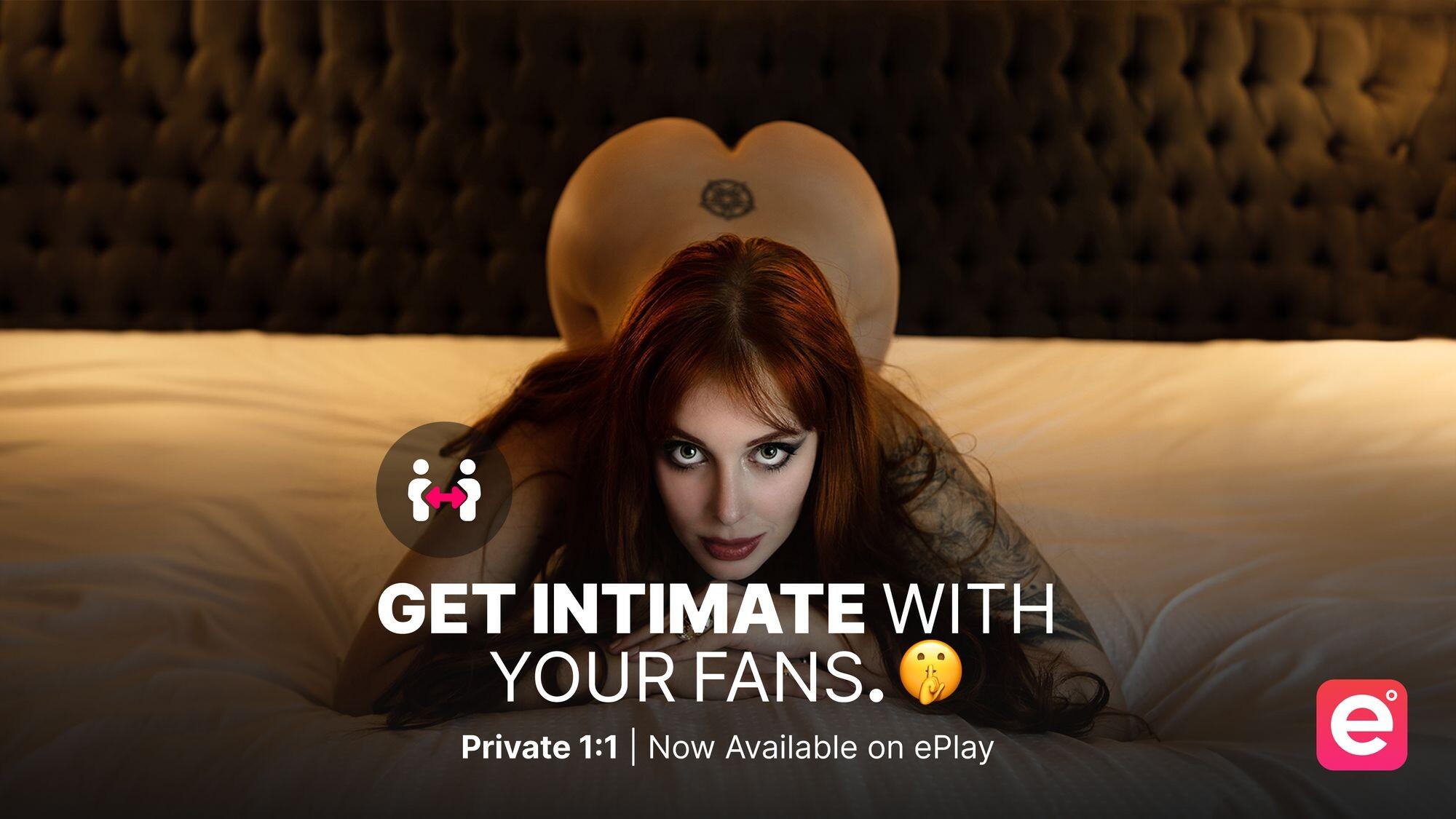We have many new features and updates coming to ePlay thanks to the epic feedback and support from the ePlay Community!
Are you ready to give your Tweets a lot more style?
You've got the freedom to now share your ePlay posts on Twitter (or any other website) easily and with some additional creative power. Read more below and let us know how you like the latest update.
🎨 Pick between 3 options when sharing your posts!
🎥 Share link with Live Feed Preview
👤 Share link with Avatar
🖼 Share link with Media Cover (for photos/ videos /gif posts)
When you’re ready to share your link, click on “Custom Link” under the “...” button on the top-right of any post ⤵️
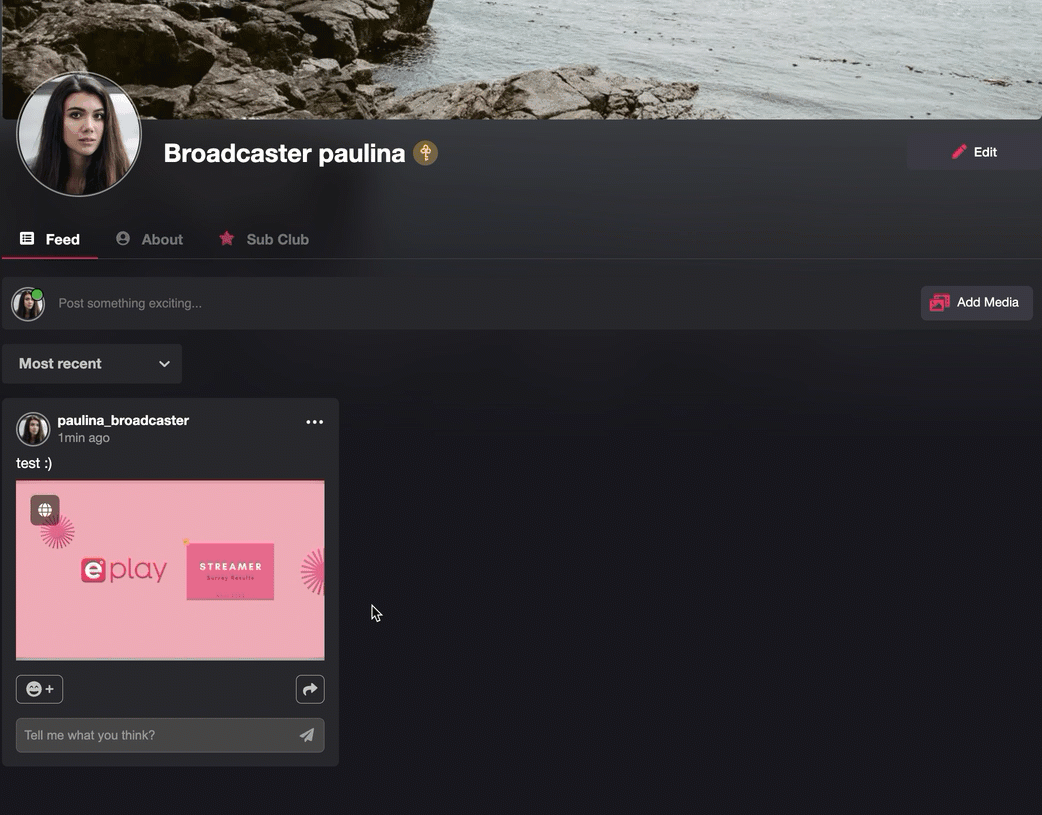
If you've got new SFW content to share with your fans be sure that you tag us on Twitter so that we can help get your ePlay Channel in front of ePlay Fans!
Login/Join with your phone number! 📲
To facilitate the login process, you can now use your phone number to access your ePlay account! 📲 You will receive a text message to the number you entered with a Verification code, so make sure the number provided is in service!
Where to see it in action
On the top right, click the “Start” button: You will now see multiple options to access your ePlay account. Log in with your cell phone number, click on the green “SMS” button
If you don’t have an ePlay account yet, simply switch the toggle from “Login” to “Join Free”
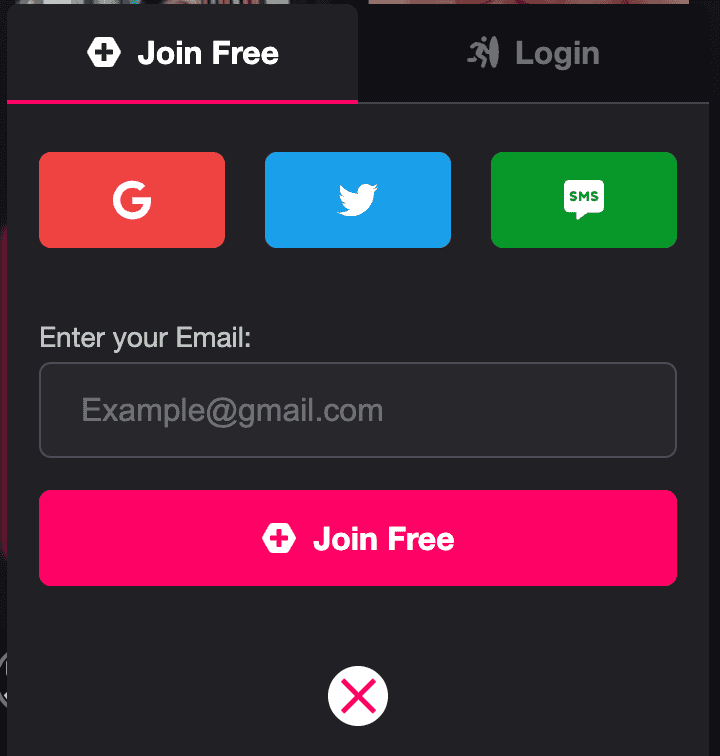
How do I create an ePlay account?
To best enjoy your experience with ePlay, we recommend signing up for an ePlay account! You can do so from your mobile device or computer.