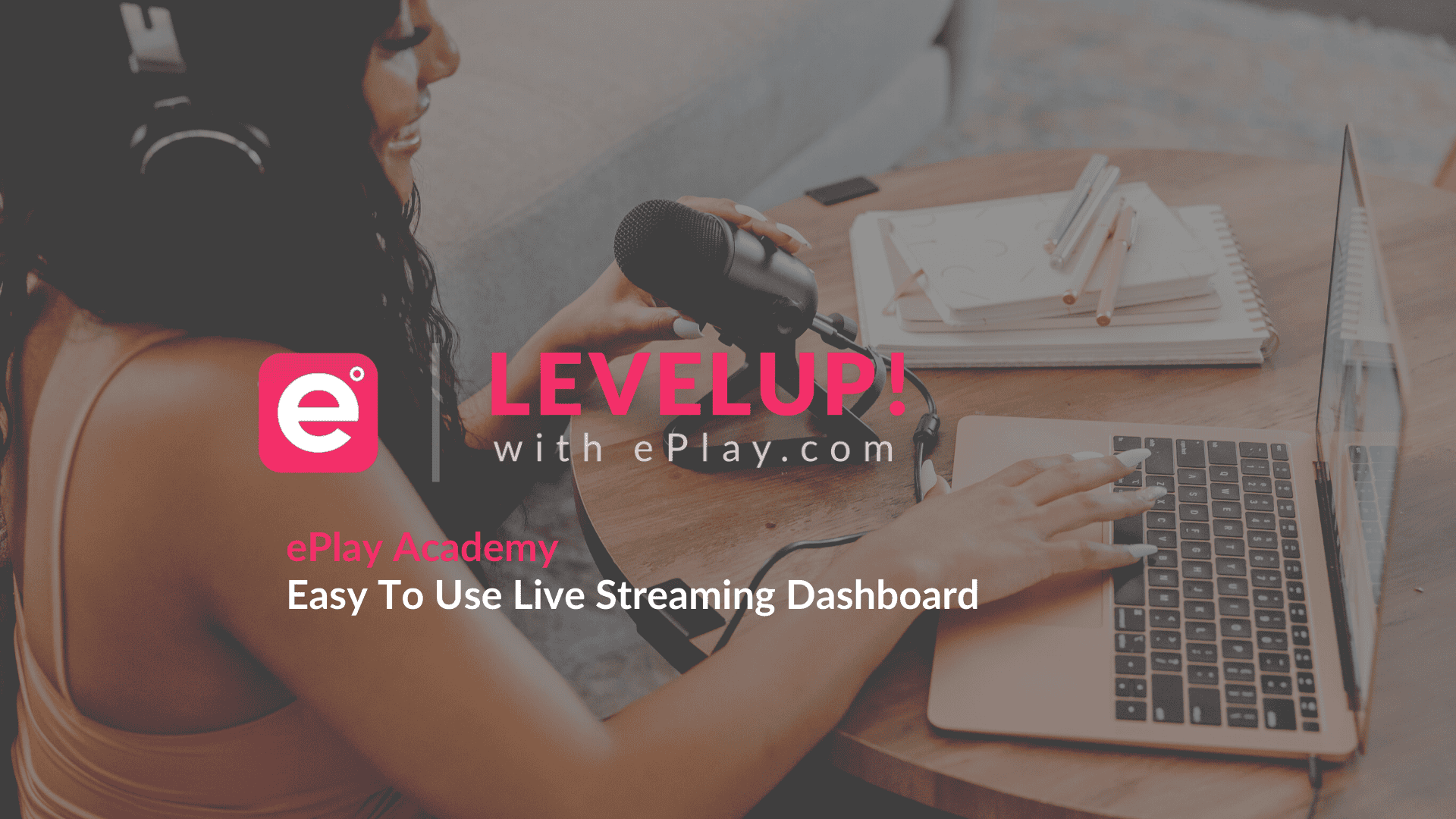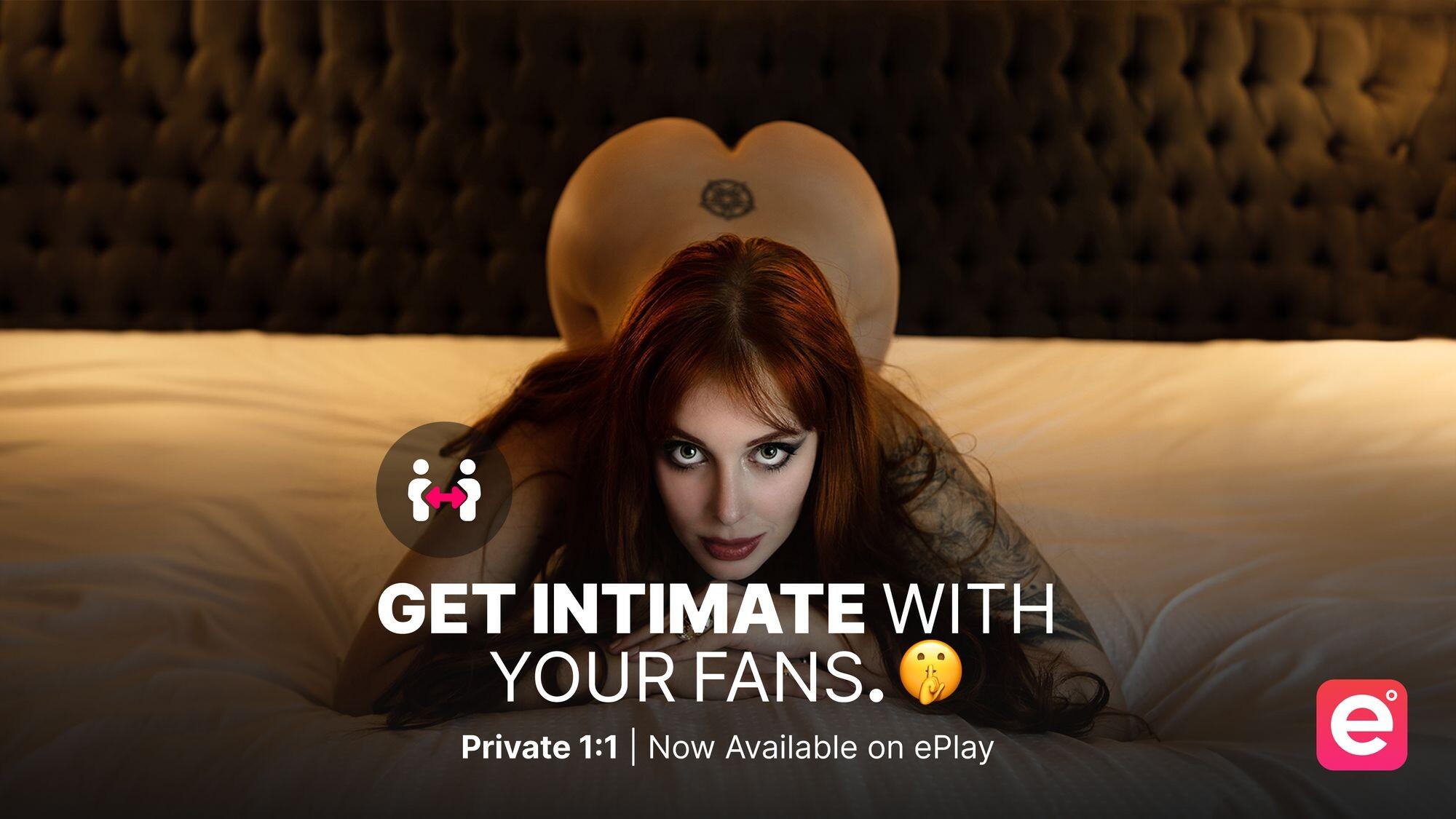We’ve made some important updates to your ePlay dashboard. With these latest updates, you’re now able to make adjustments to your stream while you’re actually live streaming from your ePlay Channel.
To make things a little easier for you, we've placed your streaming tools tab in the same window as your chat. We want to make sure that everything on ePlay is easily accessible at all times!
What’s Improved
- Update your camera and microphone settings.
- Update your tip menu list! Keep in mind that you'll still need your tip menu reward lists set up in advance—but you can easily do that from the same tools tab.
- Set yourself as Away or Active with an easy switch, allowing you to communicate to your viewers that you've stepped away for a moment.
- Turn on your Lovense.
- Set up your goals for the day.
- Activate your VIP show.
- Set a timer as a countdown.
- Contact support
- Check out your streaming stats
Where To See It In Action
Subscribe
Join the newsletter to get the latest updates.